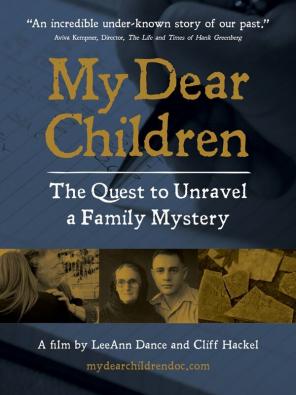Best Practice for Labeling Project Files
Early in my editing career, I learned a valuable organizational tip from the post-production team at Current TV. I later instituted this best practice for labeling project files while teaching graduate students at UC Berkeley.
This simple strategy will place your projects (and sequences) in chronological order, making it easy to find the latest version at the bottom of the list!
Simply preface a file name with six digits in this order: year, month, day.
For example, today is May 21, 2020. So the six digits would line up like this: 200521. (That’s year (20), month (05) and day (21).
This order, starting with the year, is non-intuitive. In the U.S. we usually start with the month, while many other countries start with the day.
But only by starting with the year–then the month, then the day–will the files line up chronologically in your folder or bin.
Here’s are three dates for a Premiere project called “My Dear Children” labeled the correct way, with the most recent version at the bottom:
180720_MDC (That’s July 20, 2018.)
190418_MDC (April 18, 2019)
200521_MDC (May 21, 2020)
If the files were labelled incorrectly with the month first, they would line up this way (which is how most Americans would it):
041819_MDC (That’s April 18, 2019)
052120_MDC (May 21, 2020)
072018_MDC (July 20, 2018)
Note that the above numerical order is not in chronological order. Hence the most recent Project is in the middle of the list—not so easy to find if you have a long list of files.
I apply this file-naming protocol to all my documents.
Finally, kudos to the co-directors of My Dear Children, a film on which we story consulted that was nominated for an Emmy Award in 2018! This historical documentary aired on American Public Television.